|
|
|
Free E-mail Reference - http://www.emailaddresses.com
This site lists providers of free email services. This is
useful if you want to have multiple email aliases or if you want
to make a "permanent" address that you can give out to
people. You would set up the "permanent" address to
forward to your current internet service provider's email account.
Otherwise, if you change your internet service provider (ISP)
you'll have to tell everyone to delete your old address and use
your new one.
Here are some types of email accounts that you can have.
I have this service from Yahoo! http://www.yahoo.com and Bigfoot http://www.bigfoot.net. Both of them forward any mail sent to their respective addresses to the POP3 email account from my internet service provider. (Yahoo's email account can be used as web-based, POP3, or email forwarding) If I give these addresses to people to use to send mail to me and then change internet service providers, I simply have to login to Yahoo or Bigfoot and change the forwarding address to the address for the new ISP account, nobody has to even know I changed providers. For these addresses to be effective, when you set up your email program ( MS Outlook or Outlook Express, Netscape Messenger, etc.) enter your forwarding address into the box for the 'reply to' address. This way if you send someone a message and they 'add' you to their address book, it will use the free email address and not the default ISP email address.
| Here's a picture of the Outlook Express dialog box: |
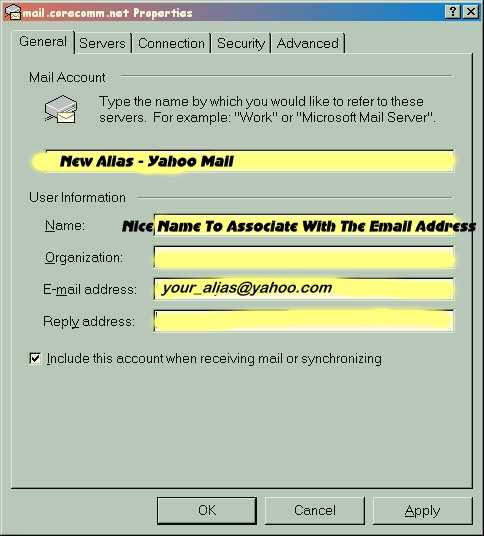 |
All messages stay on the provider's computer.
Pro: Anywhere that you can access the internet (if you're on
vacation, you could go to a public library that offers internet
access), you'll be able to see all of your messages and manage
them.
Con: You must actively be on the Internet to use this kind of
mail. You could waste a lot of time waiting for messages to load
when you're reading mail. I use my web email account from
Netscape as the address when I think that its likely that my
address will be given to a 'spammer' (junk email sender). This
hopefully lessens the amount of junk mail that I get at my POP3
account.
Gives you the option of downloading your email to your
computer and removing it from the provider's computer.
Pro: This way, you
1)connect to the Internet,
2)download your mail,
3)then you can logoff.
Since the mail is now on your
computer, you can read the mail 'offline' without tying up your
phone line. You can also set up a different computer (like at
work) to download copies of 'new' messages from your POP3 account.
If you're expecting an important email, you'd be able to see it
when it arrives. Later, you can still do that actual download of
the message to your 'normal' computer.
Con: Once the messages are downloaded to your 'normal' computer,
you lose the ability to access and manage those messages from a
remote location.
My site is hosted from http://www.freeservers.com . It does
offer FTP access for their $2/month account, so I can upload files via any FTP program.
See my page at http://www.freeyourmind.freeservers.com
Freeservers also offers email forwarding, so anything-you-want-to-type
@ yourdomain.freeservers.com gets forwarded to the email address
of your choice. (just like the yahoo & bigfoot addresses
mentioned above) What I've been doing is creating unique
addresses when I sign up for offers, buy stuff, sign up for a
newsletter, register software, etc. For example I used
orkin@freeyourmind.freeservers.com to sign up for a free offer on
Orkin's web page for a free video about 'dangerous bugs'. Using
these unique addresses allows me to know who gave away my address
if I start to receive spam. It also gives me the ability to
automatically filter any mail sent to a particular address. e.g.
If I start to receive spam with the Orkin address, I can set up a
filter in my email program that will automatically delete (or
file in a 'junk' folder) messages that I receive that were
addressed to orkin@freeyourmind.freeservers.com .
When checking out a source for a free page, read their FAQ's (frequently asked questions). It should tell you things like "what's the catch for getting a free page?" (usually they get to post an advertising banner on your pages). Also, if you intend to put anything "copyrightable" (or even family pictures) on your page, read carefully, some free page providers say that by using their service, you assign the copyright on your page to them. So, if you are a novelist and post your story on one of those sites, they would 'own' your work.... scary. Or they can take your pictures and do whatever they want with them (legally).
I hope this information will be of use to you.
The MindManager
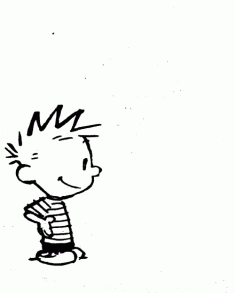
|
|

|